In this article, we will explore the cost of budgeting software and whether there are any subscription fees or hidden charges to be aware of. Additionally, we will address the possibility of exporting financial data to other software or file formats for analysis or tax purposes. By understanding these factors, you can make an informed decision about choosing the right budgeting software for your needs. So, let’s delve into the details and uncover the answers you seek!
Cost of Budgeting Software
Budgeting software can be a valuable tool for managing your finances effectively. However, before you invest in any software, it’s important to consider the cost involved. Understanding the factors that determine the cost, available price plans, the difference between free and paid versions, and the features included in different price plans can help you make an informed decision.
Factors that Determine Cost
The cost of budgeting software can vary depending on several factors. One such factor is the complexity and sophistication of the software. Some budgeting software may offer advanced features like automated transaction imports, customizable reports, and real-time syncing with bank accounts. Naturally, software with more advanced features will likely come at a higher price.
Another factor that determines the cost is the target audience of the software. Some budgeting software is designed for personal use, while others cater to small businesses or large enterprises. The pricing structure is often tailored to the specific needs and scale of the target audience.
Additionally, the reputation and brand recognition of the software provider can influence the cost. Well-established and reputable companies may charge higher prices due to their brand value and the trust associated with their products.
Available Price Plans
Budgeting software typically offers various price plans to cater to different user requirements. It’s important to evaluate the available price plans to ensure you choose the one that aligns with your needs and budget constraints.
Common price plans include basic, standard, and premium tiers. The basic tier often provides limited functionalities, while the standard and premium tiers offer more comprehensive features. Depending on the complexity of your financial operations, you can opt for a price plan that caters to your specific needs.
Most budgeting software providers offer flexible payment options such as monthly or annual subscriptions. Choosing the right payment frequency can help you optimize your budget and decide what works best for you in terms of upfront costs and long-term savings.
Free vs. Paid Versions
Many budgeting software options offer free versions with limited features. While these free versions might be suitable for basic personal budgeting needs, it’s important to consider their limitations. Free versions often lack advanced functionalities that can be important for managing complex financial situations or businesses.
Paid versions, on the other hand, provide access to a range of premium features and advanced tools, which can significantly enhance your budgeting experience. From detailed financial reports to expense tracking and forecasting, the paid versions often offer greater flexibility and customization options.
Ultimately, the decision between a free or paid version depends on your specific requirements. If you have complex financial needs or run a business, investing in a paid version might be worth considering to ensure you have access to all the necessary tools and features.
Features Included in Different Price Plans
When considering the cost of budgeting software, it’s essential to closely examine the features included in different price plans. While basic plans may provide core functionalities such as expense tracking and budget creation, higher-tier plans often offer more advanced features like investment tracking, bill payment reminders, and tax preparation assistance.
Before making a decision, assess your financial goals and requirements. Consider the features that are most important to you and choose a price plan that offers the necessary tools to help you achieve your financial objectives.
Subscription Fees
Subscription fees are common in the budgeting software industry, as they provide ongoing access to the software and its features. Understanding the different subscription models, payment options, discounts or promotions, and the cancellation and refund policy is crucial when considering the total cost of ownership.

Subscription Models
Budgeting software typically follows one of two subscription models: the SaaS (Software as a Service) model or the perpetual license model. The SaaS model involves paying a recurring fee for continuous access to the software, while the perpetual license model allows you to purchase the software as a one-time payment.
The SaaS model is more common and often preferred due to its flexibility and regular software updates. With a SaaS subscription, you can typically access the software from any device with an internet connection, receive automatic updates, and benefit from ongoing support and improvements.
Monthly vs. Annual Payments
When choosing a subscription plan, you often have the option to pay monthly or annually. Monthly payments provide more flexibility, allowing you to evaluate the software’s performance on an ongoing basis. However, opting for an annual payment plan can often be more cost-effective, as it may offer a significant discount compared to monthly payments.
Consider your budgeting needs and financial stability when deciding on the payment frequency. If you are confident in the software’s capabilities and anticipate long-term usage, an annual payment can save you money in the long run.
Discounts or Promotions
Many budgeting software providers offer discounts, promotions, or bundled packages to attract new customers or reward existing ones. These discounts can range from a percentage off the subscription cost to additional add-ons included at no extra charge.
Keep an eye out for special promotions during holidays or other significant events, as software providers may offer limited-time discounts. Additionally, some providers may give discounts for long-term commitments, such as multi-year subscriptions.
Cancellation and Refund Policy
It’s essential to understand the cancellation and refund policy before committing to a budgeting software subscription. Unforeseen circumstances or changing financial needs may necessitate canceling the subscription. Review the terms and conditions related to cancellation, refund eligibility, and any potential fees for terminating the subscription before the contract period ends.
Ensure that the software provider offers a fair and flexible cancellation policy that aligns with your needs. Transparency and clarity regarding refunds and cancellation can help you make a more informed decision and avoid any unwanted surprises.
Hidden Charges
When researching the cost of budgeting software, it’s crucial to be aware of any potential hidden charges beyond the subscription fee. These hidden charges can significantly impact the overall cost and should be taken into consideration before making a purchase.
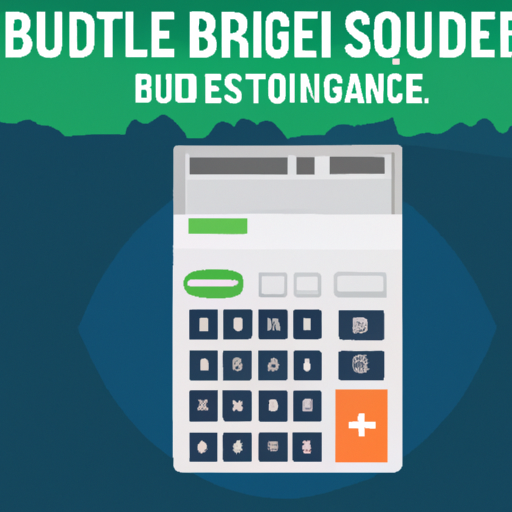
Additional Modules or Add-ons
Some budgeting software offers additional modules or add-ons that are not included in the base price plan. For instance, advanced investment tracking, debt management tools, or business-specific features may be offered as separate add-ons for an additional fee.
Before finalizing your decision, assess whether any additional modules or add-ons are necessary for your specific needs. Consider the potential costs of these extras and evaluate whether they align with your budget and financial goals.
Transaction or Usage Fees
Certain budgeting software providers may charge transaction or usage fees for specific features or integrations. For example, if the software allows you to pay bills directly from the platform, there may be transaction fees associated with those payments.
Carefully review the pricing details and terms of use to identify any potential transaction or usage fees. If any additional fees apply, calculate them into your overall cost assessment to gain a clear understanding of the total expense involved.
Service and Support Fees
While most budgeting software providers include basic customer support as part of the subscription, some may offer enhanced support options for an additional fee. This can include priority access to customer support representatives, extended hours of availability, or dedicated account managers.
Evaluate your need for additional support and whether the premium support offered justifies the cost. Depending on the complexity of your financial situation, investing in enhanced support services may provide peace of mind and expedited issue resolution.
Upgrade or Maintenance Costs
Budgeting software is continuously evolving, with regular updates and improvements being rolled out. Some software providers may charge additional upgrade or maintenance costs for major software versions or advanced features.
Consider the frequency of major upgrades and the associated costs when evaluating budgeting software options. It’s important to assess whether the cost of upgrades and maintenance aligns with the value they bring to your financial management journey.
Data Export and Analysis
The ability to export your financial data for analysis or tax purposes is an essential feature of budgeting software. It allows you to gain insights, generate reports, and seamlessly integrate your data with other software or platforms. Understanding the export options, supported file formats, integration capabilities, and data security measures is key when assessing the cost of budgeting software.
Export Options
When choosing budgeting software, ensure that it offers a robust and flexible data export feature that aligns with your requirements. The software should allow you to export various types of financial data, such as transactions, budgets, reports, and graphs.
Supported File Formats
The ability to export your financial data in different file formats is crucial for compatibility with external software or platforms. The most common file formats for exporting financial data include CSV (Comma Separated Values), Excel (XLSX), PDF, and OFX (Open Financial Exchange).
Ensure that the budgeting software supports the file formats you commonly use or might need for specific purposes like tax filings or financial analysis.
Integration with External Software
Seamless integration with external software can greatly enhance the functionality and value of your budgeting software. Consider which external platforms or software you use for accounting, tax preparation, or financial analysis and check if the budgeting software can integrate with them.
By integrating your budgeting software with other financial tools, you can streamline your processes and avoid duplicate data entry. This integration can save you time and effort while ensuring accuracy and consistency in your financial records.
Data Security and Privacy Concerns
As your financial data is sensitive and personal, ensuring its security and privacy is of paramount importance. When evaluating budgeting software, consider the measures taken by the provider to protect your data.
Look for software that offers encryption protocols, regular backups, and secure storage. Additionally, verify whether the software provider has a robust privacy policy that aligns with global data protection standards and regulations.
By choosing a budgeting software that prioritizes data security and privacy, you can have peace of mind knowing that your financial information is safeguarded.
In conclusion, the cost of budgeting software is influenced by various factors such as the complexity of the software, available price plans, the difference between free and paid versions, and the features they offer. Subscription fees, hidden charges, and the ability to export and analyze your financial data are crucial aspects to consider when assessing the overall cost of ownership. By carefully evaluating these factors, you can select the budgeting software that best suits your needs while remaining within your budget. Remember to research and compare different options before making a decision to ensure you find the perfect fit for your financial management journey.

