In this article, we will explore the cost of budgeting software and uncover whether there are any subscription fees or hidden charges involved. We all know that managing our finances can sometimes feel overwhelming, but with the right tools, it can become much easier. Budgeting software has gained popularity in recent years, offering individuals and businesses an efficient way to track their spending, savings, and financial goals. However, before diving in, it’s crucial to understand the cost associated with these software options and whether there are any additional fees that may catch you by surprise. Let’s uncover the truth and help you make an informed decision about your budgeting needs.
Pricing Models
When it comes to budgeting software, there are various pricing models available to choose from. Understanding these different models can help you make an informed decision about which one is best for your needs and budget. Let’s dive into the four main pricing models: one-time purchase, subscription-based, freemium, and open-source.
One-time Purchase
The one-time purchase pricing model involves paying a flat fee upfront to purchase the budgeting software outright. This means that you own the software and can use it indefinitely without any additional fees. The initial cost of a one-time purchase software can vary depending on the features and functionality it offers. Some software options may have a higher upfront cost due to more advanced capabilities, while others may have a lower cost if they are more basic in nature.
Cost and Features
The cost of one-time purchase budgeting software can range from a few dollars to several hundred dollars, depending on the complexity and robustness of the software. Higher-priced options often include more features and advanced functionalities, such as comprehensive financial reporting, forecasting tools, and integration capabilities with other software systems. Lower-priced options may have fewer features but can still provide the basic budgeting functionalities you need.
Pros and Cons
One of the significant advantages of the one-time purchase pricing model is that you only pay once and have full ownership of the software. This can be beneficial if you prefer a one-time investment and want to avoid recurring subscription fees. Additionally, you have greater control over the software and can customize it to meet your specific requirements.
However, one-time purchase software may lack regular updates and new features that subscription-based software often offers. Additionally, if you require ongoing technical support or want access to the latest software upgrades, you may need to pay extra for those services. It’s also essential to consider the potential for the software to become outdated over time and the need to invest in future versions or alternative solutions.
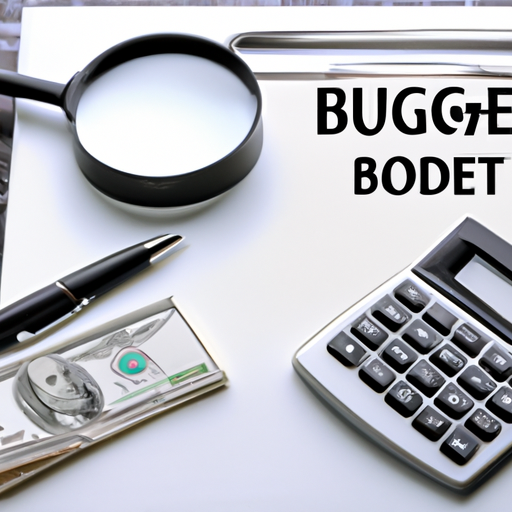
Subscription-based
The subscription-based pricing model involves paying a recurring fee at regular intervals, such as monthly or annually, to access and use the budgeting software. This model is similar to paying for a service rather than owning the software outright. With a subscription-based model, you typically have access to the latest updates, features, and technical support for as long as you maintain your subscription.
Pricing Tier Options
Subscription-based budgeting software often offers multiple pricing tiers to cater to different user needs and budgets. These tiers may vary in terms of the features and functionality they offer. Higher-priced tiers may include advanced features like multiple user accounts, advanced reporting capabilities, and data integration options. Lower-priced tiers may provide basic budgeting functionalities suitable for individuals or small businesses.
Periodic Cost
The periodic cost of a subscription-based budgeting software depends on the pricing tier you choose. The cost can range from a few dollars per month to a higher monthly or annual fee, depending on the software’s complexity and the features it offers. It’s important to consider your budget and assess whether the recurring cost aligns with the value and benefits you expect to derive from the software.
Features and Limits
Subscription-based budgeting software often provides a wide range of features and functionalities to support comprehensive budgeting and financial management. These features may include expense tracking, income management, goal setting, and reporting capabilities. Depending on the pricing tier, there may be limits on the number of accounts or users, as well as the amount of data storage available.
Pros and Cons
One notable advantage of subscription-based budgeting software is the flexibility it offers. You can start and stop your subscription as needed, making it suitable for short-term projects or businesses with fluctuating needs. Additionally, since the software is regularly updated by the provider, you have access to the latest features and improvements without any additional cost.
However, the recurring cost of a subscription-based model can accumulate over time and may be a long-term financial commitment. If you cancel your subscription, you could lose access to the software and any stored data. It’s also important to consider the potential for price increases by the provider and ensure that the features and functionality provided align with your budgeting requirements.
Freemium
Freemium is a pricing model that combines the features of both free and premium versions. This model allows users to access a basic version of the budgeting software for free while offering additional features or advanced functionality through a paid version. Freemium software is typically a good option for individuals or small businesses that have limited budgeting needs and want to test the software’s capabilities before committing to a paid version.
What is Freemium?
Freemium, as the name suggests, merges the words “free” and “premium.” It provides a free version of the budgeting software that comes with limited features and functionality. Users can use the free version for as long as they want without any subscription or upfront cost. The aim of the free version is to give users a taste of what the software offers, enticing them to upgrade to the premium version for additional benefits.
Cost Structure
The cost structure of freemium software typically involves a free version and a premium version that requires a paid subscription. The pricing for the premium version varies depending on the software provider and the features offered. The cost can be a monthly or annual fee, and it often provides access to advanced features, expanded storage, or additional technical support.
Limitations and Upgrades
While the free version of freemium software is attractive for its cost-saving benefits, it usually comes with limitations compared to the premium version. For example, the free version may have a limited number of accounts or transactions, fewer reporting options, or reduced integration capabilities. If you require more advanced features or higher usage limits, upgrading to the premium version would be necessary.
Pros and Cons
Freemium software offers an excellent opportunity to test the software’s basic functionalities and determine if it meets your budgeting needs. It allows you to get familiar with the interface, assess its ease of use, and determine if it aligns with your workflow. The free version can be particularly appealing for individuals or small businesses with limited budgets.
However, the limitations of the free version may become restrictive as your budgeting needs grow or if you require more comprehensive features. Upgrading to the premium version means incurring additional cost, and it’s crucial to assess whether the added features and functionality justify the expense. Additionally, it’s essential to consider the long-term cost implications if you plan to use the software on an ongoing basis.

Open-source
The open-source pricing model involves using budgeting software that is freely available and can be modified and distributed by anyone. Open-source software provides users with the freedom to access, modify, and enhance the source code, making it highly customizable and adaptable to specific needs. This model is often community-driven, with a community of developers and users collaborating to continuously improve the software.
Cost and Availability
Open-source budgeting software is typically free to use, making it an attractive option for individuals or businesses on a tight budget. Since the source code is freely available, anyone can access and download the software without any upfront or recurring cost. Open-source software is often distributed under a license that allows users to modify and distribute the software without restrictions.
Community Support
One of the significant advantages of open-source software is the active community support it often enjoys. Since the open-source software is community-driven, there is a vast user base, including developers, who contribute to its improvement and provide support through forums, online communities, and documentation. This can be invaluable when seeking assistance or finding solutions to any issues or challenges you may encounter while using the software.
Features and Functionality
Open-source budgeting software offers a wide range of features and functionalities, similar to proprietary software. However, the features and usability may vary depending on the specific software you choose. Some open-source options may be more basic in nature, providing standard budgeting functionalities, while others may be more robust, with advanced capabilities such as data analysis, forecasting, and collaboration tools.
Pros and Cons
One of the primary advantages of open-source software is the cost-saving aspect. Since it is freely available, you can use the software without any upfront or recurring financial commitment. Additionally, the ability to modify and customize the software allows for flexibility and tailoring to your specific needs. The active community support further enhances the usability and problem-solving capabilities of open-source software.
However, open-source software may require a higher level of technical expertise and resources compared to other pricing models. Modifying the source code and implementing any customizations may require additional time and resources, depending on your level of familiarity with software development. Additionally, the availability of features and functionality may vary among different open-source software options, so thorough research and evaluation are necessary to ensure it meets your specific budgeting requirements.
Comparative Pricing Analysis
To help you make an informed decision about the cost of budgeting software, let’s consider the pricing of some popular options in the market. It’s important to note that pricing may vary based on features, user licenses, and additional services.
- Budgeting Software A: This software offers a one-time purchase option with a cost of $99. It includes features such as expense tracking, budget goal setting, and basic reporting.
- Budgeting Software B: This subscription-based software offers multiple pricing tiers. The basic tier starts at $10 per month and includes features such as expense tracking, income management, and customized reporting. Higher-priced tiers provide additional features like advanced forecasting and integration capabilities.
- Budgeting Software C: This freemium software offers a free version with limited features. The premium version costs $5 per month and provides access to advanced reporting, goal tracking, and unlimited transaction history.
- Budgeting Software D: This open-source software is freely available and can be downloaded and customized to meet specific budgeting needs. It includes features such as expense tracking, budget creation, and simple reporting.
Comparing the pricing and features of different budgeting software options can help you assess the best fit for your requirements and budget. It’s essential to consider the specific features you need, the frequency of software updates, and the level of technical support available when making your decision.
Hidden Charges and Extra Fees
When considering the cost of budgeting software, it’s important to be aware of any potential hidden charges or extra fees that may be associated with using the software. These charges can impact the overall cost and should be considered before making a purchase or committing to a subscription.
Transaction Fees
Some budgeting software may impose transaction fees for certain actions, such as making payments or transferring funds. These fees can vary depending on the provider and the specific functionality being used. It’s important to review the terms and conditions of the software to understand any potential transaction fees that may apply.
Data Storage Costs
Depending on the software provider, there may be additional charges for data storage beyond a certain limit. This can be relevant if you have large amounts of financial data or require extended data retention. Understanding the data storage costs and limits can help you assess the long-term financial implications of using the software.
Customization Charges
If you require any customizations or tailored features to meet your specific budgeting needs, there may be additional charges involved. Customization charges can vary depending on the complexity of the customization and the software provider’s pricing structure. It’s important to discuss customization requirements and associated costs upfront to avoid any surprises.
Integration Fees
If you need to integrate the budgeting software with other systems or software applications, you may incur additional integration fees. These fees can be imposed by the software provider or any third-party service providers that facilitate the integration. Understanding the integration fees and requirements can help you assess the overall cost of implementing the software within your existing technology ecosystem.
Training Costs
Training costs may be applicable if you need assistance in learning how to use the budgeting software effectively. Some software providers offer training programs or consulting services that can help you master the software’s features and get the most out of it. These training programs may come at an additional cost, so it’s important to factor in any training expenses when evaluating the overall cost of the software.
Budgeting Software and ROI
While evaluating the cost of budgeting software is crucial, it’s equally important to consider the return on investment (ROI) it can provide. Budgeting software can offer a range of benefits that contribute to cost savings, streamlined operations, and increased efficiency. Let’s explore some key factors that can impact the ROI of budgeting software.
Identifying Cost Savings
One of the primary advantages of budgeting software is its ability to help identify cost savings opportunities. With accurate and real-time financial data, you can analyze spending patterns, identify areas of overspending, and make informed decisions to minimize expenses. The ability to track and monitor financial transactions can lead to better cost control and optimization, ultimately resulting in significant savings.
Streamlining Operations
Budgeting software can streamline and automate various budgeting and financial management tasks, reducing manual effort and potential errors. From expense tracking to invoice management, automation can save time, improve accuracy, and free up resources to focus on higher-value activities. Streamlining operations through software can lead to increased productivity and efficiency, maximizing the ROI.
Increased Efficiency
By providing a centralized platform for budgeting and financial management, software enables teams to collaborate more effectively. Budgeting software can improve communication, ensure data accuracy, and provide real-time visibility into financial performance. This enhanced efficiency can lead to better decision-making, more effective resource allocation, and improved overall financial performance.
Considering the potential cost savings, operational streamlining, and increased efficiency, budgeting software can have a significant positive impact on the ROI for individuals and businesses. It’s essential to assess both the cost and the expected benefits when evaluating different software options to ensure an optimal balance between investment and value.
In conclusion, when considering budgeting software, it’s important to understand the different pricing models available. Whether it’s a one-time purchase, subscription-based, freemium, or open-source software, each has its advantages and considerations. Additionally, assessing factors such as initial and renewal costs, additional charges, upgrade costs, and cancellation policies is crucial to making an informed decision.
Furthermore, the number of users, features and functionality, technical support, and customization options can significantly affect the cost and suitability of a budgeting software solution. It’s also important to compare and analyze the pricing of different software options to identify the most suitable one for your needs and budget.
While evaluating the cost, it’s important to be aware of any hidden charges or extra fees that may impact the overall cost of the software. Transaction fees, data storage costs, customization charges, integration fees, and training costs should all be considered when assessing the financial implications of using budgeting software.
Lastly, it’s crucial to consider the return on investment (ROI) of the budgeting software. Factors such as identifying cost savings, streamlining operations, and increasing efficiency can contribute to the overall ROI. By evaluating both the cost and the expected benefits, you can make an informed decision and choose the budgeting software that offers the best value for your specific needs.

